Launched in 2021 as the successor to the E2 controller, the E3 supervisory control platform is gaining popularity in original equipment manufacturer (OEM) equipment designs, contractor-led retrofits and system upgrades. Service technicians and contracting businesses are benefiting from its modern enhancements, intuitive programming and customization capabilities. In a recent article, I spoke to two leading technicians about how they’re using the E3 controller to simplify servicing models, startup and installation.
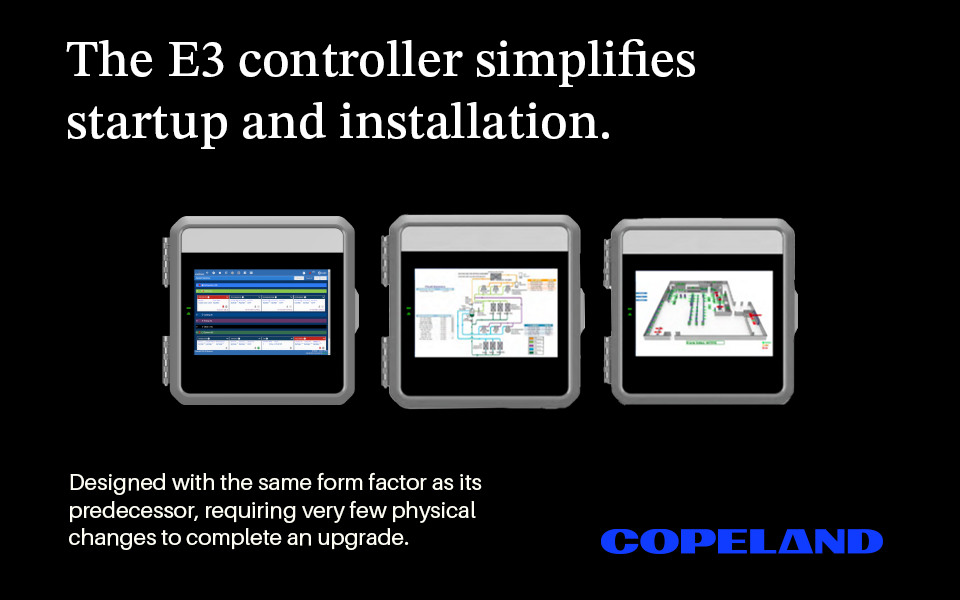
As long-time end users of the E2 controller and Site Supervisor, these customers were asked to contribute their insights to the E3 controller product development process. Tony Imbarrato is an account manager for CoolSys, an HVACR service provider that focuses on system design, installation, maintenance and operation. Lee Churchill is the vice president of sales for Seasons 4, Inc., an OEM that provides custom HVAC systems for commercial buildings.
Each provided similar, yet unique, anecdotes about how new E3 controller features enable them to provide much-improved servicing and control capabilities. The following are the top seven benefits they’ve discovered by upgrading to the E3 controller.
- Upgrade simplicity. The E3 controller was designed with the same form factor as its predecessor, requiring very few physical changes to complete an upgrade. As Imbarrato explained, “The E3 controller is designed to fit in the same footprint. So if there’s a panel mount on the front of a refrigeration rack, you can unscrew it and replace it with an E3 controller using the same screws,” he said.
- Touchscreen interface. The E3 controller’s intuitive touchscreen display and navigation left a strong first impression on Seasons 4’s HVAC service team. “The E3 controller came stocked with the modern conveniences that we wanted in a control device, and the interface was a big part of that upgrade,” Churchill said. The touchscreen provides on-site access to the control network without having to add a separate display.
- Remote monitoring. For technicians in the field, the E3 controller’s modern interface can be accessed remotely to give technicians the same visibility they would have on-site. Imbarrato described how the dual use of an on-site and remote-access service model supports greater team collaboration. “Remote connectivity allows my teams to have two or three people look at the same information at the same time for troubleshooting, and even bring in Copeland’s technical support when needed,” he said.
- Simplified programming. The E3 controller was designed with intuitive features and capabilities that simplify programming, data conversion and installation. Having leveraged the E2 controller to create customized control programming for more than a decade, Churchill explained how simplified programming was key to their E3 controller upgrade. “From a programming standpoint, the E3 controller is considerably faster to navigate and configure. We went from a lot of clicking and pressing and typing to more of a modern website navigation process,” he said.
- Robust alarming capabilities. The E3 controller’s built-in alarming capabilities (i.e., Smart Alarms) were among the contractor’s most beneficial and sought-after features. “The E3 controller can send out alarm notifications directly from the unit, instead of using an open internet connection or an email program,” said Imbarrato, adding that his teams often use Copeland Connect+ enterprise management software to help prioritize the severity of alarms.
Churchill described how easy it is to set up specific alarms in the E3 controller, such as compressor short cycling. “With the E3 controller, it’s a matter of clicking yes/no for a specific compressor to indicate that it’s cycling too frequently. Then I can add a description to say this compressor has cycled more than eight times per hour,” he said. This level of information enables technicians to quickly diagnose and respond to issues at hand.
- HVACR equipment troubleshooting. The E3 controller’s Floor Plans feature gives technicians another way to review alarms and/or quickly view a facility’s HVACR equipment network and its performance. Churchill said that Floor Plans provides a visual representation of their AC units, showing temperatures and system status in their respective locations. Imbarrato also relayed how important the Floor Plans feature is to giving technicians a holistic view of refrigeration system performance for improved troubleshooting.
- Enhanced performance management. Both contractors described how the E3 controller’s built-in graphing provides access to expanded historical performance trends. Its advanced control capabilities enable their teams to fine-tune systems, change setpoints, and make energy calculations — both on-site and remotely. “We can program, customize and control the performance of digital compressors to run at various speeds based on temperatures or pressures,” Churchill said.
These technicians’ testimonies merely scratch the surface of the E3 controller’s full capabilities. As more HVACR equipment OEMs and technicians integrate the E3 controller into new equipment and retrofits, they’ll continue to uncover additional benefits from its feature-rich supervisory control platform. To learn more about how the E3 controller is transforming technician workflows, please visit our website.

Six Ways to Reduce Food Waste by Tracking the Supply Chain
*Emerson’s Climate Technologies business is now a new standalone company: Copeland. Over the next...

Protect Valuable Shipments in High-Crime Areas
*Emerson’s Climate Technologies business is now a new standalone company: Copeland. Over the next...
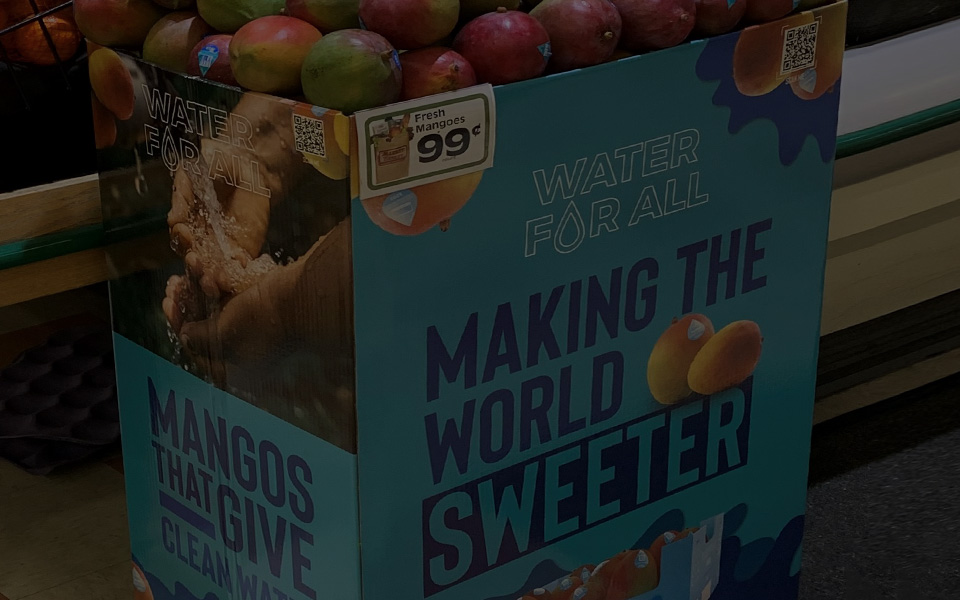
Real-time Tracking Protects Valuable Mango Cargo
*Emerson’s Climate Technologies business is now a new standalone company: Copeland. Over the next...
